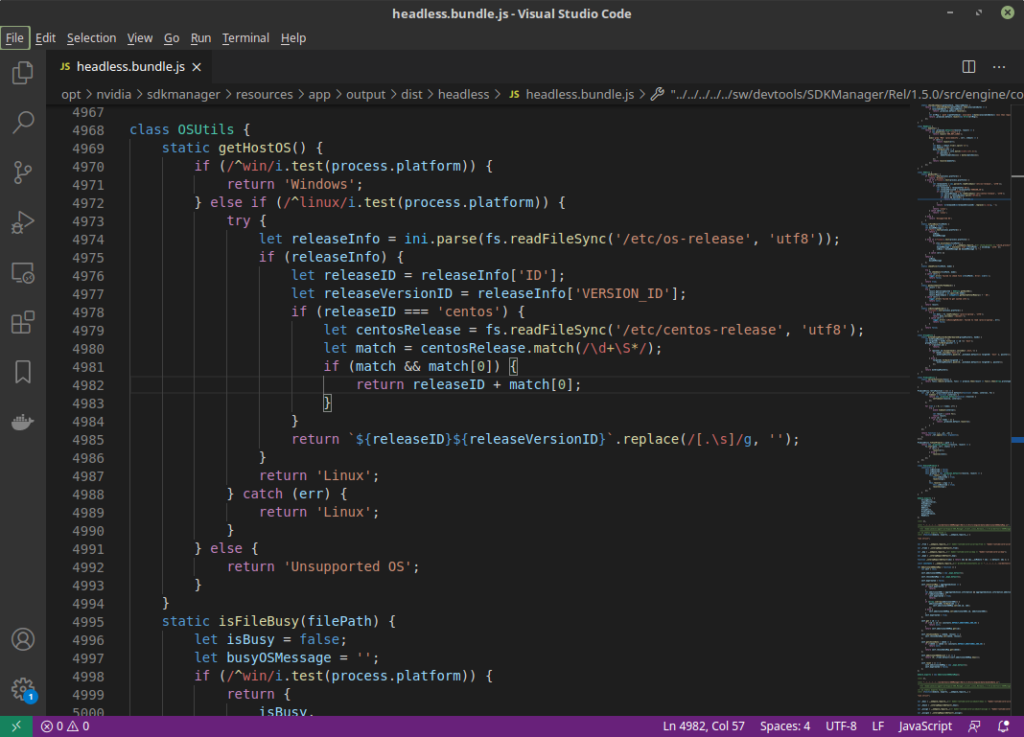With older version of NVidia’s SDK manager you could fool it by making the OS look like Ubuntu by modifying the /etc/lsb-release file. See Flash Xavier on Linux Mint
With more recent SDK manager (1.5.1.7814 at the time of writing) this no longer works. Now you need to change /etc/os-release instead. The used keywords are:
ID=ubuntu
VERSION_ID="16.04"Code language: JavaScript (javascript)You can read this in headless.bundle.js in the installation folder, class OSUtils, method getHostOS.